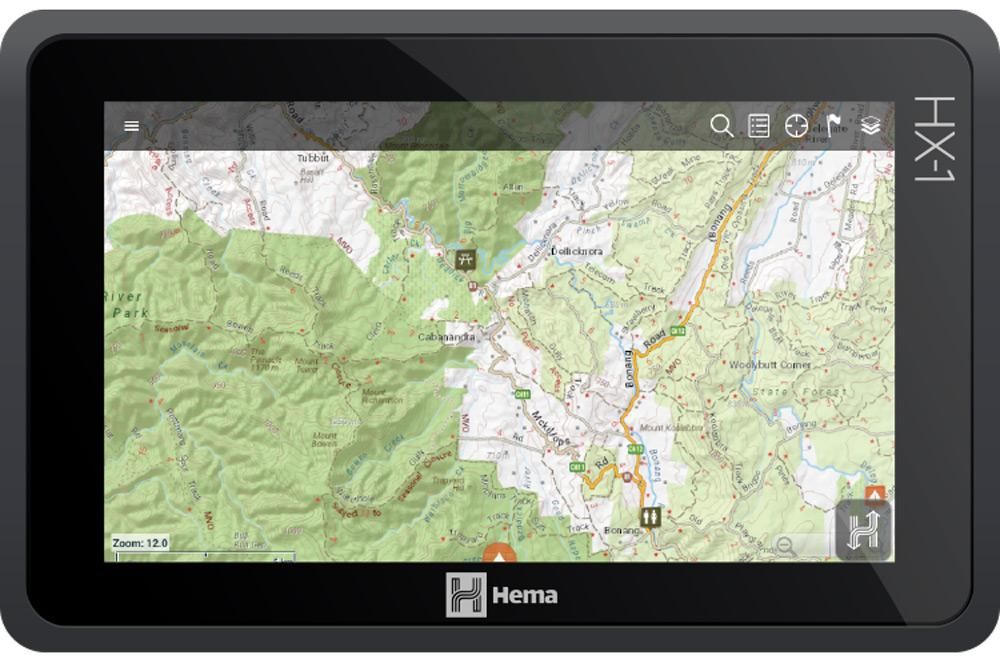I recently got my hands on a Hema Navigator HX-1, (now available in the Safety Shop). It’s arguably one of the best on and offroad GPS and mapping systems around, but it wasn’t long before I was wondering – how was a track different to a route? And what was a waypoint? I decided to do a little more research so I could be sure that I was getting the best out of the device. What I learned applies generally so is useful no matter what GPS you are using. I thought I’d share those learnings with you because you’ve probably been wondering too.
Waypoints
In simple terms, a Waypoint is a user defined co-ordinate that you can save and label. It can be a destination you want to end up at, or a point along the way that you’d like to get to. Some GPS systems allow you to add waypoints together to make a route, and others store them separately.
Routes
A Route is a collection of waypoints that represent the way to get somewhere. On a very simple GPS, this can be a straight line from the start point to the finish. For more modern GPS’s, it is the path to getting to your destination. In a route, waypoints are a means to ensure that you take a particular path, or go a particular way. However, routes can allow the GPS Navigators to adjust the path taken if you detour, which means that if you miss a waypoint then the GPS will recalculate the route, and may direct you to the waypoint ahead of the current one if you missed it, or even add another one if necessary to get you to your destination. In the HEMA cloud system when briefly playing around, I found you need to actively choose between a Route or a Waypoint when planning, and select whether it is setup as a route, and whether you will intend to navigate using it. I’ll update you all on the HEMA space further when I’ve had the chance to spend some time on it.
Tracks
Tracks are actually different to Routes. They are a detailed recording of the path travelled. This is not to say that tracks can’t be shared with others or that you can’t navigate via a track rather than a route. You can navigate both. Tracks are a much more detailed recording though, and use location markers called track points, which when linked form the track. They also function differently in that they are an exact recording of the path taken, and as such, they do not allow the GPS device the freedom to recalculate a route. If you go past the next point when following a track, the device will direct you back to that point before it allows you to move onto the next point. This functionality is great if you want to be able to re-trace your steps or if there is a particular way you want to be able to take to get somewhere, or if you want to experience the identical journey as someone who has been there already.
While I’m still testing out the HX-1, I hope this has provided some clarity on these terms and what they mean. I found this information very useful when trying to understand mapping and how to start planning some trips.
I’d love to know what you like about your Hema Navigator, and any hints and tips for new players!
Regards,
Aiden
The Hema Navigator HX-1 is now available in the Safety Shop. Safety Shop members can get it for $664.05, and Policyholders for $595.00.